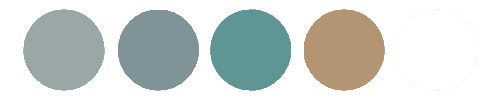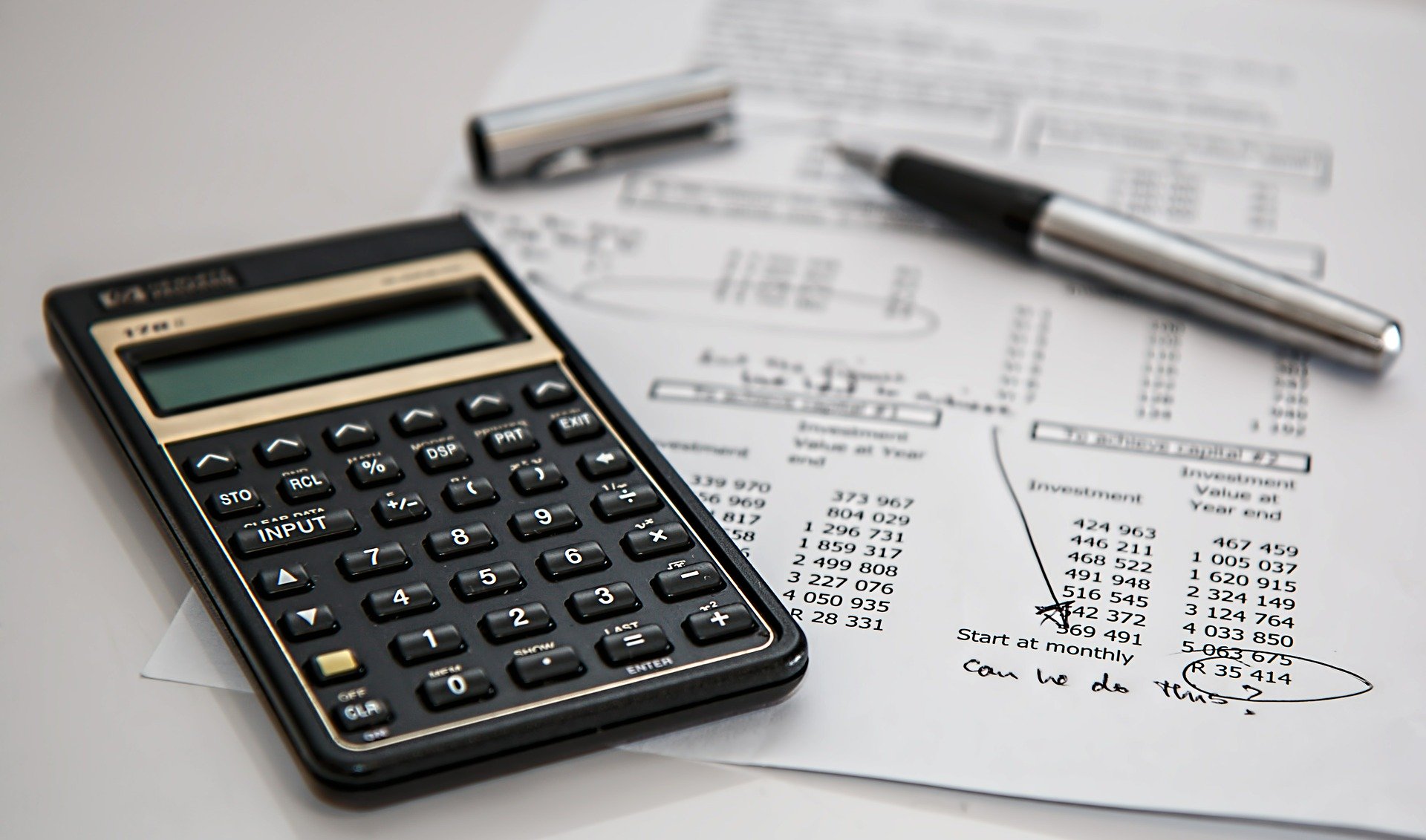Money is something we interact with on a daily basis. We are either buying stuff, paying for services or trying to save towards goals. But have we automated our finances? What does it even mean to ‘Automate your Finances’? This article will aim to explain the ‘How’ behind achieving this so-called automation and the ‘Why’ behind automating your finances.
As the world moves towards automation in so many sectors, FinTech as an industry is also booming. With products letting you ‘Buy Now, Pay Later’, NeoBanks popping up everywhere, people having access to their money on their phones and numerous apps helping you budget, invest and learn about money.
Automating your finances is not as hard as it would have been some years back. Let us take a look at the steps you can put in place to achieve this.
Step 1 – Make a Budget based on your Pay Cycle
This is an essential and simple first step. List all your expenses based on frequency, be it weekly, fortnightly, monthly etc. Then calculate how much that is with regards to your pay cycle. Let’s say for example you get paid $2,000 a fortnight; you will then calculate the total of all your bills per fortnight.
I understand that some fortnights your expenses may be higher than the others, but after a few cycles it will get balanced out. You will save enough from one fortnight to cover the expenses in the next.
Step 2 – Set Up Multiple Bank Accounts
For automation to work you need to setup multiple bank accounts. Ensure that these are zero fee bank accounts which are available in today’s day and age, even though they are surprisingly not the norm.
Your holding account is where all your money towards all your planned expenses sits. All transfers to your different accounts should occur from this account and this account should ideally not be linked to a Debit Card to avoid fraud.
You ideally want to setup transfers to occur two days before you need the funds so that even if there is a minor delay; you should have your funds in time for use.
Money should transfer into this account 2 days before your rent or home loan is to be deducted. Else this account balance should sit at $0.
Setup direct debits for all your bills from either this account or from your Credit Card account.
Only money for your daily expenses like eating out, buying groceries etc. should reside in this account which should not be a large amount at any given time.
Setup automatic transfers from your holding account to this account for bills that you pay through your Credit Card. Ensure for any other transactions on your Credit Card, you transfer the exact amount to this account.
Read more on how I use my Credit Card and why I have a Credit Card specific Bank Account.
This account will house all your investments which would ideally be through your broker.
Finally, an account to save towards your goals. Again, this account(s) should ideally not be linked to a Debit Card.
Step 3 – Pay Yourself First
As soon your pay check hits your bank account, your first payment should go towards your Emergency Funds and towards your Retirement Fund. Depending on our jobs a lot of us have part of our income already going towards retirement, so if you want you can add more else just focus your money towards building your emergency funds. The rest of your money should go into your Holding Account as mentioned above.
Check out this article to learn how to setup your Emergency Funds and what you should be saving towards…
Step 4 – Automate Your Rent/Home Loan Repayments
Next focus on your rent or your home loan/mortgage payment. This is something you have to pay and cannot escape; so it should be priority no. 1. Since this is a fixed amount at a regular frequency it is not that hard to setup.
Talk to your landlord to setup direct debits or have the ability to pay electronically which allows you to setup a recurring payment in your bank account accordingly. Transfer the exact amount from your Holding Account into your Rent/Home Loan account 2 days before it is to be deducted/paid.
Step 5 – Automate Your Fixed Bills/Expenses
Next we will look at automating your fixed bills and expenses. This would be your phone, internet, Cable TV, Netflix, Spotify etc. Again, these bills are a fixed amount, at a fixed time, at regular intervals, and you can setup direct debits for all of them.
Some of these bills can be debited from your bank account; and you can then setup a transfer for the same from your Holding Account into your Bills account. Charge the rest of the bills to your Credit Card and those transfers will go from your Holding Account into your Credit Card account.
Step 6 – Automate Your Variable Bills/Expenses
Automating bills which vary can be a bit difficult for example your electricity or gas bill. The way I do it is to look at the average bill amount and the highest bill amount in the last 12 months. My electricity and gas bills arrive quarterly. So, if for example in the last 12 months your average quarterly electricity bill is $380 and the highest bill for a quarter was $435 then you would make your target $450 for the quarter.
Electricity and Gas are the only bills I don’t setup a direct debit for as providers are notorious in terms of billing you incorrectly. So while in the example above you may portion out $150 a month towards your bill, at the end of 3 months when you get your bill, you would always check it, pay it and transfer the left over into your savings or put it towards any goal you are saving for.
These bill amounts would again auto transfer from your Holding Account into your Bills Account.
Step 7 – Set Money Aside for Investments/Goals
At this point all your bills and fixed expenses are taken care of. You are also on track to build your emergency funds and save towards retirement. It’s now time to direct your money towards your investments and goals.
When you made a budget in Step 1 you should’ve calculated how much you wanted to save towards a goal and by when you wanted to achieve it and then broken it down based on your pay cycles.
Step 8 – Discretionary Spending
Finally, you arrive at discretionary spending. This would usually include eating out, watching a movie, buying clothes etc. I personally categorise buying clothes or home appliances etc. into goals. So, for me discretionary spending is just dining out or going to the movies etc.
You would then pay yourself a fixed amount twice a week based on how much you spend regularly. So, if for example you spend $100 a week on eating out, then you would pay yourself $50, twice a week, depending on the days you prefer to eat out.
This ensures that you spend within your means, you are never waiting for your pay check to go and have fun and you have already saved for everything else.
Following the above steps is not hard once you take the time and effort to set up this structure. Automating your finances makes life very easy in the long run and saves you the hassle of constantly checking your accounts to see if you have enough to pay your bills or to manage your expenses.